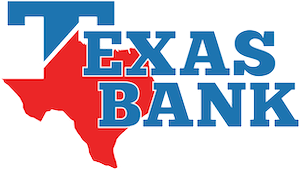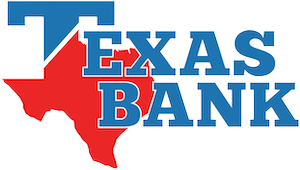Resources and Support from Texas Bank
Whether you're looking to save for a rainy day or avoid fraud, we're here to support you. Explore our resources and empower yourself to make informed decisions regarding your finances and accounts.
Money Tips
{beginAccordion}
Practice Budgeting
Do you practice budgeting? It can be an extremely helpful way to better manage your spending by helping you see how much money you have to work with.
The simplest way to budget is to take a piece of paper and write out how much you make (to start, just use a 1-month time frame) then write out the cost of your bills. The difference in what you make and what you spend could be your savings.
Budgeting also allows you to see how much you could afford to spend each month on “big ticket” items. It is a good idea to save your receipts for every purchase and compare them to your budget.
Balance Your Checkbook
Balancing your checkbook will help you with a budgeting process. The best way to do it is to record transactions as they happen in your checkbook register. If you need a checkbook register, we can give you one free of charge at any of our branch locations.
Be sure to record deposits, automatic deposits, withdrawals, automatic payments, and any checks you write, as well as debit card transactions and ATM withdrawals. Check your register against your monthly statement, online banking, mobile banking, and telephone banking.
Monitor Your Accounts
It's important to stay current on how much money you have in your accounts. Texas Bank offers online banking, telephone banking, and mobile banking for free to all customers to make it easy. In addition, if you have online banking you can set up automatic alerts to notify you in real-time of negative balances, non-sufficient funds items/transactions, and security alerts to name a few.
The telephone banking phone number is 888-682-3375 and you can access online banking site from our homepage. You can set up free account balance alerts through online banking to notify you when your account drops below a certain limit.
You will need to sign up for online banking before you can sign up for Mobile App or Text Banking.
{endAccordion}
Free Financial Educational Program
The government also offers a free financial education program that has great tips on how to be money smart with your finances. This program is offered by the FDIC. You can read more about this program here.
Savings Sweeps to Protect from Overdraft
Did you know that Texas Bank offers sweeps from a savings account to cover overdraft balances on your checking? With this service, if you go spend more than you have in your checking, we will automatically transfer funds from your savings to cover it.
Each sweep costs $5.00. Savings accounts have additional transaction limits; please see savings product pages for details.
Overdraft Protection
Use of Bounce Protection is subject to a strict requirement that you maintain your account in good standing by avoiding excessive overdrafts. You should not use Bounce Protection like a line of credit or a regular source of funds, but rather to cover inadvertent occasional overdrafts and as a safety net to help you in emergencies. Learn more about Bounce Protection here.
Any item that gets paid into your Bounce Protection will cost you a $29.50 paid-item fee. You can call our Customer Service Department at 903-657-1466 to see if your account qualifies for Bounce Protection. You can opt out of Bounce Protection at any time by contacting us or by stopping by your local branch.
Security Tips
{beginAccordion}
2017 Equifax Data Breach
We know you are concerned about your data. We are too! The Federal Trade Commission (FTC) has published some very good information to help you know what to do to protect your information from being misused. Click here to go get more information from the FTC.
Be aware that there are scammers trying to take advantage of this breach. One scam is a phone call claiming to be from Equifax. Get more information from the FTC on this scam by clicking here.
Texas Bank has also put together some tips for our customers to do after the breach. We hope that you find this helpful.
Although no system can be 100% safe, we have provided this informative education for adding layers of security to safeguard your information. Just click any of the tabs below to see some sensible tips for protecting your information.
{endAccordion}
Online Banking Security
{beginAccordion}
Secure Access Codes
A secure access code is a one-time use code that allows you to securely login and setup a new password. Secure Access Codes are also used to let us recognize the computer that you are using. If you request to login from an unrecognized computer, we will request that you get a secure access code by phone or text.
Enter the secure access code received either by phone or email. If you do not receive your secure access code by email within a short period of time, check your junk folder. Secure Access codes are only valid for about 15 minutes and cannot be reused. If your code has expired, you must restart the log on process.
Choosing "Activate my Computer for Later use" authorizes us to store a security certificate or "cookie" on your computer so we will recognize your computer the next time you log in and will not require you to have a secure access code the next time you log in from that same computer. If your "cookies" are deleted from that computer, then you will need a secure access code the next time you login.
If you are logging in from a shared or public computer, choose "Give me one-time access only (do not activate this computer.)"
Security Alerts
Online Banking security alerts allow you to monitor specific account activity or let you know when there may be unauthorized activity regarding your login. Bank-initiated alerts provide you with an email each time a specific online security event occurs. You can also set up custom alerts that monitor specific activity such as your balance.
Some of the alerts available are:
- Alert me when an invalid password for my login ID is submitted
- Alert me when "forgot password" is attempted for my login ID
- Alert me when a valid password for my login ID is submitted — this would notify you every time you log on
Additional alerts are available — to set up your security alerts follow these instructions:
- LOG IN to Online Banking
- Go to SECURITY under PREFERENCES on the left navigation bar
- Click on the ALERTS tab
Create Strong Passwords
One of the easiest steps to protecting yourself is using a strong online password. We recommend the following password tips:
- Make passwords as non-personal as possible; don't use birthdays, addresses, or phone numbers
- Never use your name as your password
- Create a strong password that includes numbers and special characters or symbols
- Make sure your User ID and password are different
- Never write down your password or share it with anyone
- Change your password immediately if you think anyone knows it
- Change or rotate your passwords regularly
- Do not use the same password for every system that you access
The following examples should not be used as your password and are for illustrative purposes only:
- Ex@mpl3
- P@$$w0rd
- Cr3d!t
Computer Security
Follow these tips to increase security when using your computer:
- Install and update anti-virus and internet security software
- Regularly scan your computer to make sure it is free from spyware and malware
- If your security software identifies malware on your computer, remove it and immediately change your internet banking password
- Keep your electronic device, whether it is a tablet, computer or smart phone, up to date
- Download the latest authorized system and application updates which may include security patches
- Backup your files in case your electronic device crashes or is stolen
- Save your important data on an external backup device. Password protect your device.
- Use our URL
- When using online banking, type www.texasbnk.com address into your browser
- Do not use a link in an email or from another site to access your online banking website — this will reduce the possibility of you getting to the wrong website
- Always sign off when you finish your Online Banking session
- If you do not sign off, Online Banking will automatically sign you off after 20 minutes of inactivity
- Password protect your wireless router
If you notice suspicious activity on your online banking account contact Texas Bank Customer Service immediately at 903-657-1466.
You can find more information regarding online security, scams and other information at onguardonline.gov.
{endAccordion}
Banking Security
{beginAccordion}
Checking Account Security Tips
- Limit the amount of information on your checks; do not print your Driver's License number or Social Security number on your checks
- Carry your checkbook with you only when necessary
- Store new and canceled checks in a safe and secure location
- Keep your bank statements, checks, debit and credit cards in a secure place
- Do not leave them in the open or an obvious place like your desk drawer
- Be sure to shred all financial documents before throwing them away
Credit and Debit Card Security Tips
- Report lost or stolen cards and checks immediately
- Contact Texas Bank immediately if you suspect unauthorized use
- Always keep your credit or debit card in a safe and secure place — treat it as you would cash or checks
- Do not send your card number through email, as it is typically not secure
- Do not give your card number over the phone unless you initiated the call
- If you receive a replacement card, destroy your old card
- Cancel and cut up unused cards
- Safe keep or securely dispose of transaction receipts
Review Your Account
- Review your account statements as soon as you receive them to verify transactions — contact Texas Bank immediately if you find any discrepancies
- Monitor your account information any time with Texas Bank Online Banking or Texas Bank Automated Voice Banking
Keep Your Personal Identification Number (PIN) Safe
- Never write your Personal Identification Number (PIN) on the back of your debit card or on a piece of paper near your debit card
- Memorize your PIN and do not write it down
- Do not share your card or PIN with anyone else
Identity Theft
Texas Bank is dedicated to protecting your personal information. Strict policies and procedures have been implemented to ensure that your personal information is kept confidential. Every effort is made to protect our customers from fraud. Only authorized signers can access account information.
Avoid Identity (ID) Theft by protecting your personal information and learn tips to understand and avoid ID theft.
Protect Your Social Security Number
- Never provide your personal information in response to an unsolicited request
- Do not have your driver's license number, telephone number, or Social Security number printed on your checks
- If someone asks for your Social Security number, ask why it's needed and how it will be used
- Never carry your Social Security card with you
You Are Only as Strong as Your Password
You are your own best defense against identity theft. One of the easiest steps to protecting yourself is using a strong online password. To help you from becoming a victim of this crime, we recommend the following Password tips:
- Make passwords as non-personal as possible; don't use birthdays, addresses or phone numbers
- Never use your name as your password
- Create a strong password that includes numbers and special characters or symbols
- Make sure your User ID and password are different
- Never write down your password or share it with anyone
- Change your password immediately if you think anyone knows it
- Change or rotate your passwords regularly
- Do not use the same password for every system that you access
Practice Common Sense Security
- When you go out, take only the personal identification and credit card you believe you will need — this is most important when you travel
- Keep photocopies of all important information (driver's license, passport, credit cards, etc) and store them in a secure place such as a safe deposit box
- Keep track of when your credit and debit cards expire and notify the issuers promptly if your new cards have not arrived
- Be careful when you leave personal information in your home, especially if you have outside help or are having work done on your home
- Store your canceled checks and new checks in a secure place
- Report any lost or stolen checks, debit or credit cards IMMEDIATELY
- Review your credit report at least once a year to check for inaccuracies
- You can check your credit report for free at annualcreditreport.com
Avoid Mail Related Risks
The simplest way to steal anyone's banking information is to steal their mail.
- Enroll in Texas Bank Online Banking and enroll in Bill Pay to send electronic payments to your billers and elect to receive eStatements to stop receiving paper statements in the mail
- This helps reduce the threat of having your statements or paid bills stolen out of your mailbox
- Click here for more information on eStatements, Online Banking or Bill Pay
- If you do not receive bills on time, call the companies to find out why — you want to be sure that no one has filed a false change of address on your behalf
- Do not leave outgoing mail in your home mailbox; drop it in a secure, official Postal Service collection box
- Stop mail delivery while you are on vacations or ask a neighbor to pick it up for you daily
- Always shred important documents such as bank statements and items received in the mail before throwing them away (most identity theft happens as a result of mail and garbage theft)
- Consider opting out of unsolicited credit offers by calling 888-5-OPTOUT (888-567-8688)
Avoid Online Related Risks
Texas Bank will never initiate a request for sensitive information from you via email (i.e., Social Security Number, Personal ID, Password, PIN or account number). If you receive an email that requests this type of sensitive information, you should be suspicious of it. We strongly suggest that you do not share your Personal ID, Password, PIN or account number with anyone, under any circumstances. If you receive a suspicious looking email, please forward it to [email protected] or call our Customer Service Department at 903-657-1466.
Reporting ID Theft
If your identity is stolen, your financial records and credit rating are at risk. Immediately contact your financial institutions and creditors. Close any accounts that have been tampered with or opened fraudulently. Recap the contact in writing, including the names of representatives that you have spoken with, and send the letters and any photocopies of supporting documents via certified mail to the companies you have contacted. Keep careful, written records of everything.
- Immediately contact your financial institutions where you conduct business
- Change all of your online banking passwords
- Notify the major credit reporting agencies (credit bureaus)
- Call the fraud department of all three credit bureaus
- Equifax 800-525-6285
- Experian 888-397-3742
- Transunion 800-680-7289
- Ask them to put a "fraud alert" on your file — this tells creditors to call you before they open any accounts in your name
- Notify your local law enforcement agency to file an Identity Theft Report
- Pull a recent copy of your credit report
You can find more information regarding online security, scams and other information at onguardonline.gov.
{endAccordion}
ATM Security
As with all financial transactions, please exercise discretion when using an ATM or night deposit facility.
For your own safety, be careful. The following suggestions may be helpful.
{beginAccordion}
ATM Security Suggestions
- Remain aware of your surroundings and exercise caution when using an ATM or Night Depository.
- Prepare your transactions at home (for instance, by filling out a deposit slip) to minimize your time at the ATM or night deposit facility.
- At a drive-up facility, make sure all the car doors are locked and all of the windows are rolled up, except the driver’s window. Keep the engine running and remain alert to your surroundings.
- Inspect the ATM machine before use for possible tampering, or for the presence of an unauthorized attachment that could capture information from your card or your PIN. If the ATM appears to have any attachments or alterations to the card slot or key pad, do NOT use the terminal. If possible, report the problem to the bank as soon as possible.
- Do not display your cash; pocket it as soon as the ATM transaction is complete. Count the cash later when you are in the safety of a locked enclosure, such as a car or home.
- Protect the secrecy of your Personal Identification Number (PIN). Memorize your PIN. Do not tell anyone your PIN. Do not write down your PIN. When entering your PIN at an ATM or POS (Point Of Sale) machine ensure that no one can observe entry of the PIN. Block the view of others when entering your PIN. Never let anyone else enter your PIN for you.
- When checking out with your purchases, consider using the credit method instead of debit method. Credit method requires your signature, not your PIN. That way you don't have to enter your PIN in view of the people behind you in the checkout lane. If you choose debit method, block the view of others when using the POS terminal.
- Treat your card like cash. Always keep your card in a safe place. If your card has an embedded chip, keep the access device in a safety envelope to avoid undetected and unauthorized scanning. Do not leave your card at the ATM. Do not leave any documents at a night deposit facility. Do not lend your card to anyone.
- Do not accept assistance from anyone you do not know when using an ATM, POS or night deposit facility.
- Always observe your surroundings before conducting a transaction. Look for suspicious activity near the ATM or Night Deposit Facility, particularly if it is after sunset. At night be sure that the facility (including the parking area and walkways) is well lit. If you notice suspicious activity, you should not use the ATM at that time, or if you are in the middle of a transaction, you should cancel the transaction, take your card, leave the area and come back at another time or use another machine at a different location.
- Mark each transaction in your account record, but not while at the ATM or night deposit facility. Always save your ATM receipts. Don’t leave them at the ATM or night deposit facility because they may contain important account information.
- Do not give your card information over the telephone or over the Internet, unless to a trusted merchant in a call or transaction initiated by you. If you did not initiate the call and the caller is requesting your card information, hang up.
- Never disclose information about your card in response to an unsolicited e-mail or phone request. E-mail is a common channel for fraud. NEVER provide your debit or credit card number, PIN or any other non-public personal information to anyone in response to an unsolicited e-mail or phone request. Your bank will NEVER ask you for your PIN.
- Make sure your Internet shopping sites are secure. Look for secure transaction symbols, which will look like a padlock on the very bottom of your browser, before entering your card number when shopping online to ensure your account information is protected. Always logoff from any site after you make a purchase. If you can't log off, shut down your browser to prevent unauthorized access to your account information
- Review your bank account statements promptly and report any errors including transactions you believe may be unauthorized as soon as possible.
- Report a lost or stolen card at once to reduce the chance it will be used fraudulently. If you lose your card, it is stolen, or you notice unauthorized charges on your account, notify us immediately. Immediate notice of a lost or stolen card will limit your potential liability for unauthorized transactions.
We want the ATM and night deposit facility to be safe and convenient for you. Therefore, please tell us if you know of any problem with a facility. For instance, let us know if a light is not working or there is any damage to a facility. Please report any suspicious activity or crimes to both the operator of the facility and the local law enforcement officials immediately.
{endAccordion}
Online Fraud
{beginAccordion}
Phishing
Phishing (pronounced "fishing") is a form of criminal activity that employs social engineering techniques to acquire sensitive personal information (such as passwords, account numbers, PIN numbers, your Social Security number and account information). By masquerading as a trustworthy person or business in an apparently official electronic communication like e-mail, criminals use sophisticated lures to "fish" for users' passwords and account or personal information.
However, scammers may use other contact methods to obtain your private information, such as text messages (also known as short message phishing or "smishing") and through phone calls (also known as voice phishing or "vishing"). With these methods, you could receive a text message, phone call or voice mail directing you to a website or phone number, where you would be asked for personal data.
For example, you could receive a text message from an unusual number that says your bank account will be closed, frozen, or terminated unless you call a telephone number or go to a website. Often, these messages give negative consequences for not responding. This is an attempt to scare you and convince you to provide your personal or account information.
If you are ever unsure about the authenticity of a Texas Bank e-mail, phone call, or text message, please call us at 903-657-1466.
You should never respond or reply to an e-mail, phone call, or text message that:
- Requires you to supply personal information
- Threatens to close or suspend your account if you do not take immediate action and provide personal information
- Solicits your participation in a survey where you are asked to enter personal information
- States that your account has been compromised or that there has been third-party activity on your account and requests you to enter or confirm your account information
- States that there are unauthorized charges on your account and requests your account information
- Asks you to enter your User ID, password or account numbers, PINs or card expiration dates into an e-mail, non-secure webpage or text message
- Asks you to confirm, verify, or refresh your account, credit card, or billing information
Fraudulent E-mails
E-mail fraud is a common tool of an identity thief. It can take many forms, but is usually harsh, demanding and scary. Here are some examples:
Phishing scams now have a phone connection
First, it was "phishing," where criminals send e-mail by the thousands in hopes of tricking unsuspecting consumers into sharing confidential information. These messages often include a link to a fraudulent website.
Now, there's "vishing." In this latest twist, they use a telephone number instead. When you call, a person or an automated response asks for your personal and/or account information.
Don't fall for it!
When you call your bank, use only a phone number that comes from a reputable source, like your statement, the back of your credit or debit card or the phonebook.
- Phishing (pronounced "fishing") is where the sender poses as a company to trick users into giving away personal or account information.
- Illegitimate offers
- These are e-mails that entice users to purchase popular goods or services at reduced prices (or before they're available to the general public), with no intent to deliver those purchases
- Usually, these e-mails are designed primarily to obtain credit card or bank account information
- Requests for help
- These usually offer a recipient large sums of money or attractive rewards in exchange for "short term" financial assistance
- One common example is the "sender"
- The "sender" asks the user to supply a bank account number to "hold" large sums of money until the "sender" can retrieve it; in exchange, the recipient is promised a percentage of the deposit
- The "sender" uses the bank account number for fraudulent activity, and the recipient never receives the promised funds
Remember that Texas Bank will never ask for your PIN or password over the telephone, by text message or by e-mail.
Visit onguardonline.gov/topics/avoid-scams for information on other scams and online security tips.
{endAccordion}